- When you first open Outlook, it will provide a "Welcome to Outlook 2016" message, click the Next button.
- The next screen will ask "Do you want to set up Outlook to connect to an email account?" choose Yes and click the Next button.
- On the Auto Account Setup menu, select the option for Manual setup or additional server types, then click Next.

- On the Choose Your Account Type menu, choose the IMAP option and click Next.
- You will then see the POP and IMAP Account Settings menu, fill in the fields.
Below is a description of the fields:Option Description Your Name Enter the name that you want people to see, such as: John Smith Email Address Enter your full email address, ex: username@example.com Account Type Choose IMAP. Incoming mail server mail.yourdomain.com Outgoing mail server (SMTP) mail.yourdomain.com User Name Enter your full email address, i.g.: username@example.com Password Enter the password for your email address. Remember password Check this box so Outlook will save your password. Require logon using Secure Password Authentication Do not check this box. 
- Click the More Settings button.
- Click the Outgoing Server tab, then click "My outgoing server (SMTP) requires authentication," and "Use same settings as my incoming mail server".
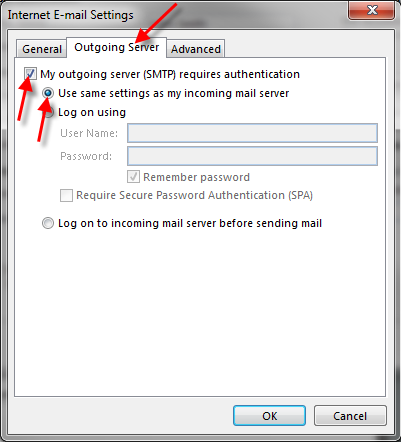
- Click the Advanced tab.
Enter the following settings: Option Description Incoming Server Port: 993 This server requires an encrypted connection (SSL) Check this box. Outgoing Server Port: 465 Use the following type of encrypted connection: SSL 
- Click the OK button.
- Cick on the Next button:

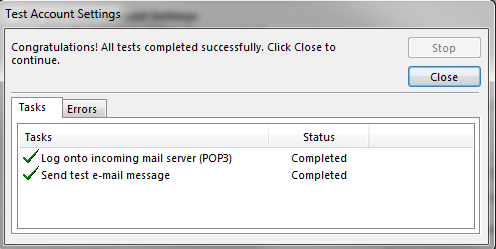
- When the status for Log onto incoming mail server, and the Send test e-mail message tasks have both completed, click the Close button.
- Finally, you'll uncheck the option to Setup Outlook on your mobile, Then click Finish







